One of the nicest tricks with microsoft word was being able to return to your last edit (or search) by hitting SHIFT + F5.
This was because when you open a document, it automatically opens at the beginning. While it is probably a good thing to go over your writing from the start, again, as polishing is always to be recommended, it is a pain if you are in a hurry, or have something that you want to paste into the document right away, before you forget what it is, or overwrite it by accident.
On old versions of microsoft word, when you hit SHIFT + F5, it takes you back to your last change, and if you hit it again, it takes you to your second-to-last change, and the same with your third-to-last change. The fourth hit of SHIFT + F5 takes you back to that latest edit.
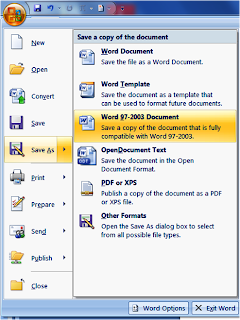
All very useful. Except that if you have a version of microsoft word that was created after 2003, that handy little wrinkle isn't there any more. Why? I have not a notion.
But I have found a way to get around it -- by returning to an earlier version of microsoft word when you save your document.
When you save, instead of simply hitting the square at the top left of your ribbon, you go to SAVE AS. Click it, and the menu shown in the screen shot here will come up.
Scan down to "Word 97-2003 Document" (highlighted in orange) and click that. Your document will be saved as .doc instead of .docx
And presto, when you open your document again, you can hit SHIFT + F5, and flip by magic to the last edit.
No comments:
Post a Comment